There’s a saying in marketing circles that “content is king.”
Well, we have a new one: video is vital.
Statistic after statistic says that video is where you need to be.
By 2022, video will be 82% of all web traffic.
Videos are shared 12x more than text and images combined.
And some studies show that including video on your landing pages can boost conversions by 80%!
Still, not everyone is jumping on board. That’s because many people think they need fancy cameras and high-end production gear to get into video.
But that’s not true. Here are 5 simple ways you can create more video content right now.
1. Use Zoom to record interviews or team meetings
Zoom is a simple, free tool that you can use to hold video calls. By using Zoom’s recording function, you can make a video out of an interview or meeting with your team.
All you have to do is hit the “record” button at the bottom of the Zoom screen during your call. Zoom will start recording your screen and audio. When you’re done, Zoom will save the video as an MP4 that you can edit with a video editor like Filmora, or post as is.
2. Record “behind the scenes” on your phone

Phone cameras have come a long way. Newer models have impressive features like stabilization, timelapse and slow-motion.
Use that technology to let people peek behind the curtain at your company.
Do you have any interesting spaces in your office, like a unique patio or breakroom? Use them as a backdrop to share new projects you’re working on. Or walk through your design process from prototype to finished product.
You could also set up a tripod for your phone and have a chat with a few of your most engaging employees. Ask questions about where they started their careers, how they ended up working at your company, and what upcoming projects they’re excited about. Keep it fun and entertaining!
Just make sure to put your phone on airplane mode before you start recording. You don’t want to get a phone call right when the action is starting!
3. Live streams

Live streams are as real as it gets. No editing, no special effects — just the facts, ma’am.
This is a great way to share new product launches, big company news, or to let your shareholders attend a meeting without costly airfare. Services like Vimeo Live will let you share your messages in real-time.
After the live stream, you can upload the video to your website for anyone who missed it the first time around.
4. Use Instagram stories
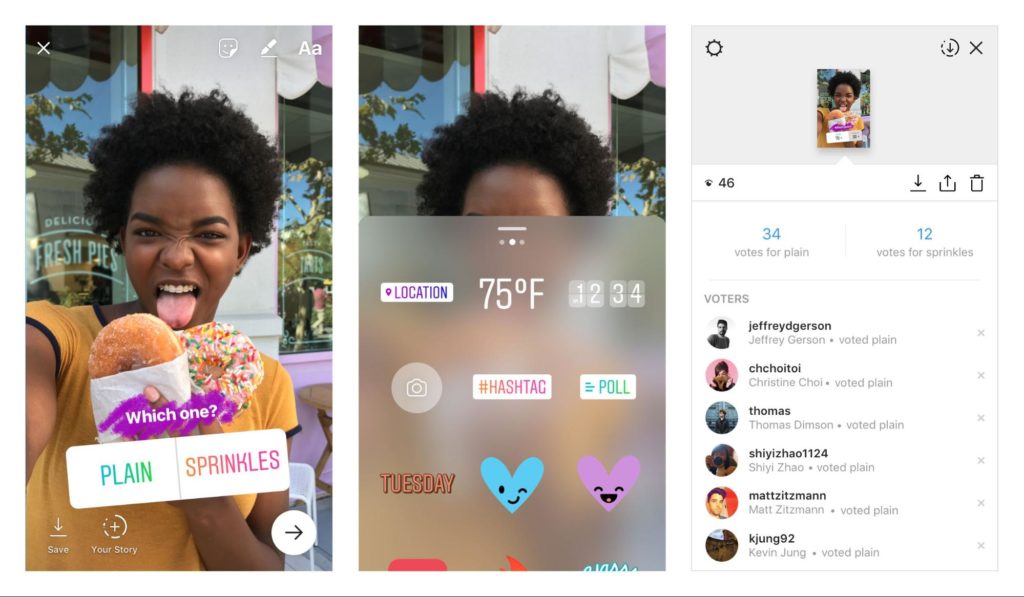
For quick bits of video content, it’s all about Instagram stories.
Stories were released in 2016 and their popularity is expected to outpace the Instagram feed soon.
Stories are 15-second videos that are only visible for 24 hours. Their transient nature makes them great for daily updates.
The installation of a new piece of equipment is perfect for a story. Or the unboxing of a new product fresh from the supplier.
Because stories are short and “of the moment”, they don’t need to be highly edited. Just record and post. But if you want to post only part of a video, you can use an app like CutStory to trim your story to the perfect length.
5. Record your screen
If you’re trying to share educational or how-to content, recording your screen is one of the best ways to do it.
Using screengrab software like Snagit or Camtasia, you can capture either your whole screen or just a part.
Create a presentation in Powerpoint or Google Slides, and capture it as it plays to post on your site. Or create tutorial videos showing customers how to use your software.
Just make sure to close anything confidential before you start recording your screen.
Video is Vital
Increasing your video content is key to improving SEO and increasing conversions. You can pull out all the stops with a professional video team, or DIY-it to save costs while still reaping benefits.
But one last piece of advice — include subtitles.
A recent study by Verizon Media found that 92% of consumers watch videos with the sound off on mobile. Camtasia and other video editors include the functionality to add subtitles, so make sure you use it.
Now lights, camera, action!





